
TreeAlert is the online reporting tool for tree pests and diseases, managed by Forest Research with funding from Defra, Forestry Commission, Scottish Forestry and Welsh Government. It is a valuable aid, allowing you to quickly report any suspect findings of tree pests and diseases which are of concern in Britain.
Help us gather information about the health of the nation’s trees, woodlands and forests by reporting signs of dangerous tree pests and diseases using TreeAlert.
The information from TreeAlert reports will support important tree health monitoring and surveillance work, contribute to ongoing scientific research in this field and, ultimately, support efforts to protect the nation’s trees.
What happens to TreeAlert reports
What do you need to do to make your report
In order to submit a useful report of a tree health problem through TreeAlert you will be taken through a series of screens where you will be asked a number of questions about your observation. The more information you can provide, the more useful your report will be.
This page helps you to prepare to submit a report by giving an overview of the reporting process and a list of essential information that you will need to provide.
Information about you – we need your contact details in case we require additional information. You will need to provide:
You have the option to create an account. You do not have to create an account to submit a report however it is very quick and means when you submit future reports the site will remember your contact details and level of experience. You will also be able to view previous report submissions.
Information about your observation – there are a number of screens dedicated to recording essential information about the tree health problem you are reporting. You will be asked to provide the following:
Taking good photos for your TreeAlert reports
Pictures of an affected tree can be more useful than a lengthy written description of the symptoms which it displays but only if the photos are taken well and they illustrate the correct range of features.
How to take your photos:
What to photograph:
Tree in context
Should show the entire tree and its immediate surroundings. This provides information on the nature of the site, the conditions in which the tree is growing, whether any other plants in the vicinity are showing signs of disease or damage, and a range of other factors which may have had an impact on the health of the tree. It may also provide an overall indication of how symptoms are distributed on the crown, stem or stem base.
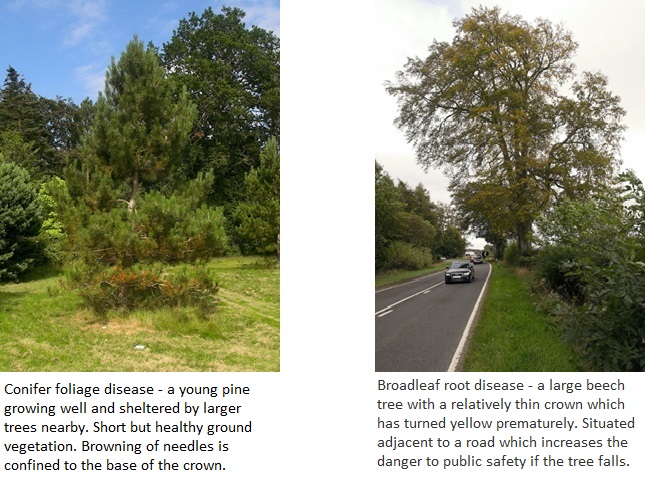
Symptom in context
Should illustrate how the symptom is distributed locally on the affected part(s) of the tree. This type of image helps to indicate the severity of the symptom(s) and which part(s) of the tree may be affected by a problem (e.g. browning of leaves may be the result of damage to the shoot or branch which holds them rather than direct damage to the leaves themselves by a foliar pest or pathogen). It may also help to identify the species of tree concerned if there is any uncertainty about this.
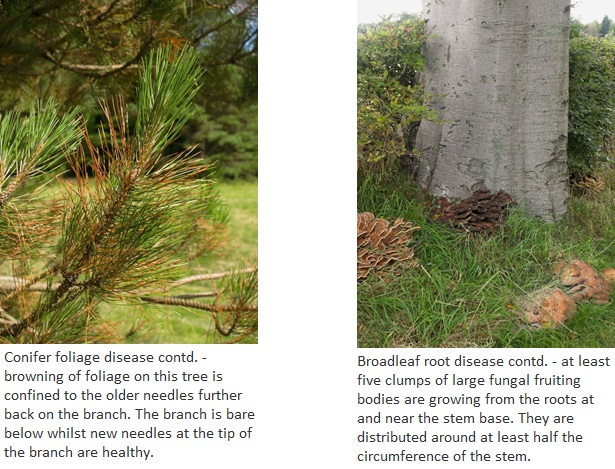
Detailed symptom
Should show the fine details of the symptom as clearly as possible. This type of image helps to indicate the small-scale distribution of dead and live tissue and any associated discolouration on the affected part of the tree or may illustrate the pest or pathogen itself. Where the symptom is variable, it can be useful to include several affected parts (such as leaves or needles) in a single picture. Placing an object in the frame to indicate the scale at which the image was taken can sometimes be useful.
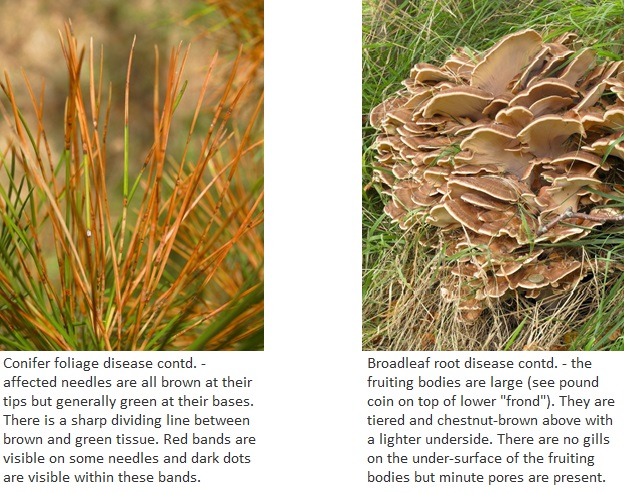
Diameter of a tree
What are we looking for when we ask for the diameter of a tree? The measurement that we want is the approximate distance across the centre of the trunk as shown in the diagram below; in other words the thickness of the trunk.
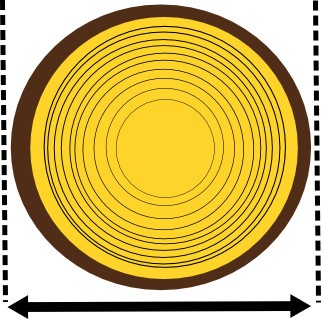
Please contact us to report any technical problem encountered whilst submitting a TreeAlert report.